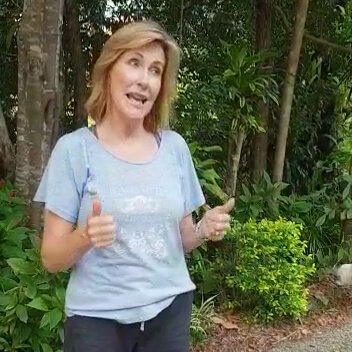How To Clean Electronics The Right Way
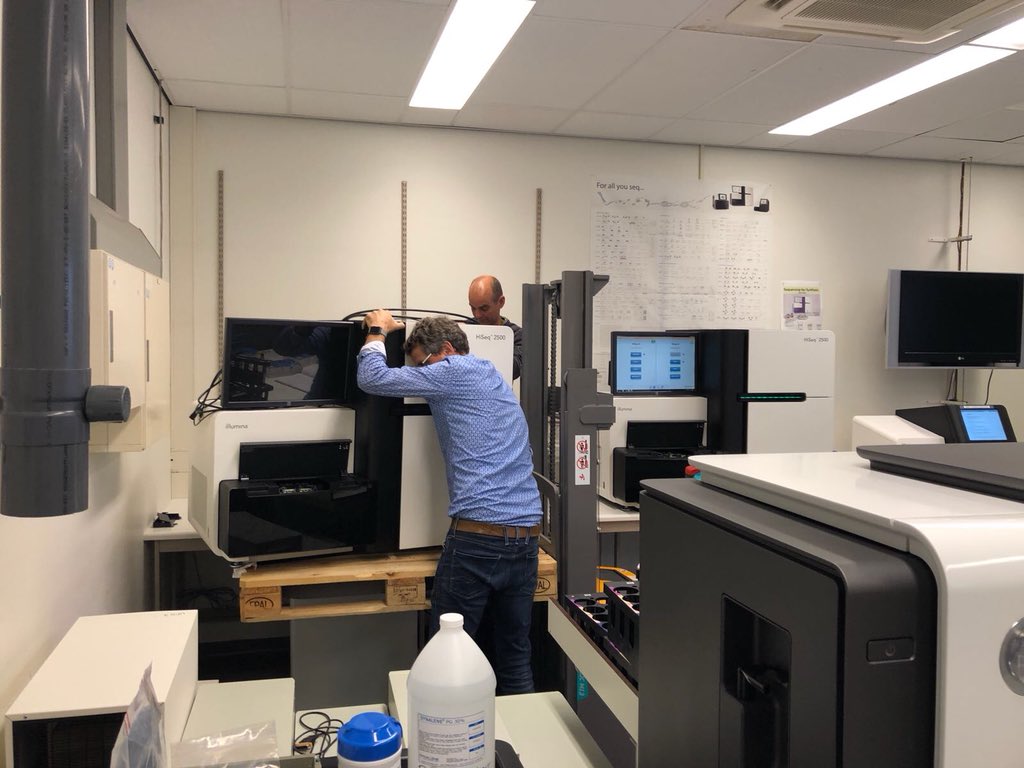
Electronics attract dust like a moth to a flame. They’re often difficult to keep clean, and if you incorrectly clean the surfaces, you can cause serious damage to them.
When moving home, it’s the perfect time to give your electronics a deep clean, especially while they are unplugged and easy to access.
Let’s take a look at how to clean your electronic surfaces the right way, with ease.
Before You Get Started
There are a few things you should do before getting started. They include:
- Check the owners’ manuals for cleaning instructions.
- Never spray cleaning solution directly onto any devices or electronics.
- Turn off your electronics before you clean them (and make sure they have cooled down).
Laptops and Computers
Use a microfiber cloth to dust the electronics surface. Then use a small and soft paintbrush to dust any small nooks and crannies, such as between keys. You can also try using compressed air for any debris or dust, which is difficult to displace and remove.
Before cleaning the screen, make sure to check the manufacturer’s advice. Usually, you can use a lightly damp microfiber cloth to clean the screen.
Please Note: Spraying anything on the screen, or getting it wet may damage or even ruin the display.
TVs
Use a microfiber duster or microfiber cloth to dust the TV. Start from the top left, and then work your way down to the bottom. It’s also a good idea to first use a feather duster to get the initial layer of dust off. Make sure the feather duster is clean first. Otherwise, you are likely just to be spreading dust around the room.
Mobile Phones + Tablets
Check the instruction manual of your phone/tablet. First, remove any cases and covers. Use a barely damp microfiber cloth to wipe it, or a screen wipe. It works best when using both, and will ensure that your device is clean and disinfected.
For any keys or buttons, disinfect surfaces with a cotton ball with rubbing alcohol, or an alcohol wipe. Make sure that you are not getting the device wet. If so, it can cause damage to the device or screen, which may void any warranty.
DVD/Blu-Ray Players
Use the soft brush attachment of your vacuum cleaner to vacuum any dust from under the player and behind it. Then use a damp microfiber cloth to wipe the unit down.
Remote Controllers
Use a cotton ball with rubbing alcohol to disinfect surfaces. Alternatively, you can use an alcohol wipe. If there is any debris that you can’t dislodge it, then try using either a cotton bud or a toothpick.
Smart Speakers
For smart speakers with screens, use a screen-cleaning wipe to go over the screen. Then use a plain microfiber cloth for any fabric-covered parts. If there is a stain, then go over it with a damp microfiber cloth.
Game Consoles
First dust the console using a dry microfiber cloth. Next, add a small amount of water, and go over it again. Take a cotton bud and dip it in water, then run it through any crevices on the system. But, make sure to avoid any cutouts.
To clean controllers, mix equal parts water with isopropyl alcohol. Apply it to a microfiber cloth, and thoroughly wipe down the controller. Take a cotton bud, and dip it into the mixture, then clean around the buttons and any crevices.
Are you looking for the best Brisbane movers who are professional, reliable, and handle your electronic items with care? Well, Optimove has got you covered. For an obligation-free quote, call 1300 400 874 or contact us online.